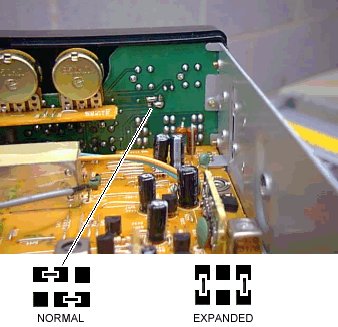Midland
77-115
Documentation Project
CBTricks.com
77-115 Frequency Conversion
3 Bands (A - B - C) 26.515 - 27.855 MHz
|
|
1. Remove the covers from the unit and locate the board shown here.
2. Carefully unsolder the solder bridges and re-solder the adjacent pads. As shown in the diagram.
3. Re-assemble the radio and press the "EMG" button to access the new bands.
DIAGRAM A |
Export Frequency Conversion
1. Remove the bottom covers from the unit and locate the Microprocessor in the left front corner of the circuit board.
2. Unsolder the two small solder bridges on the pads shown in Diagram A and re-solder the adjacent pads as shown
3. Re-assemble the unit and use the "EMG" button to change bands.
Note: Bands are indicated by a small symbol in the Upper (+) or Lower on the left side of the display window.
Disclaimer: Although the greatest care has been taken while compiling these documents,
we cannot guarantee that the instructions will work on every radio presented.