Before Conversion
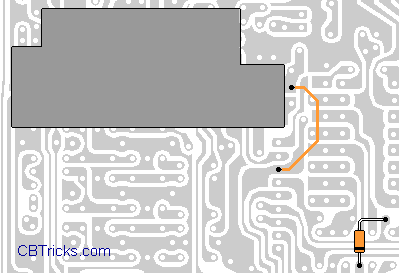
Shown in stock position
Galaxy
DX Radios DX95T2
Documentation Project
CBTricks.com
Frequency Conversion
|
Before Conversion |
|
After
Conversion |
Frequency Conversion
|
1.
|
Remove
the top cover from the unit and locate wire jumper on the bottom of the
main pcb. Move the wire from it's current position to the position shown
in the drawing above. |
|
2.
|
Re-Assemble the unit and check All Bands for Proper operation. |
Disclaimer: Although the greatest care has been taken while compiling these documents,
we cannot guarantee that the instructions will work on every radio presented.