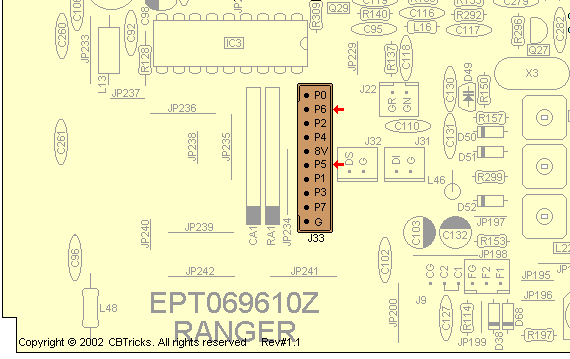
Galaxy
DX Radios DX959
Documentation Project
CBTricks.com
Frequency
Conversion
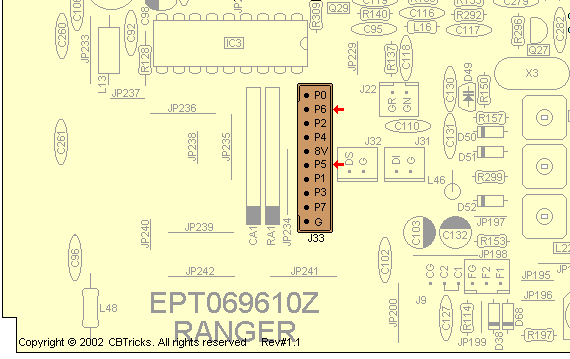
|
1.
|
Remove bottom cover from radio. |
|
2.
|
On the main PCB, locate J33. (See diagram above) |
|
3.
|
Locate wires on pins marked "P5" (yellow) & "P6" (grey). |
|
4.
|
Cut wire on "P5" (yellow) and install a SPST switch in line. |
|
5.
|
Cut wire on "P6" (grey) and install a SPST switch in line. |
|
NOTE:
|
By using two of the function switches available on the radio will eliminate the need for two new switches to be installed and mounted. |
Disclaimer: Although the greatest care has been taken while compiling these documents,
we cannot guarantee that the instructions will work on every radio presented.