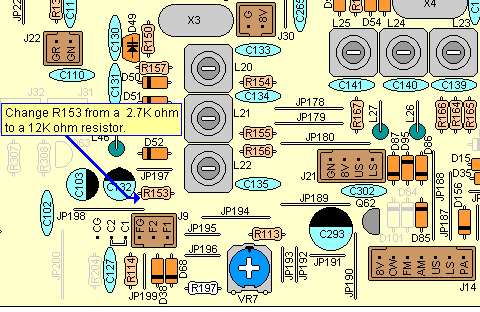
Galaxy
DX Radios DX959
Documentation Project
CBTricks.com
Clarifier Range Increase Update (For
Radios made before 2004)
This update is for early production Radios all radios made 2004 0n will have this already done.
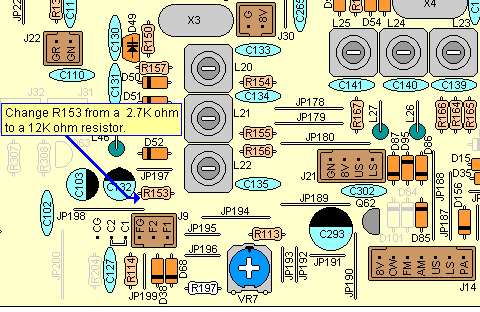
| To
Increase Clarifier Range: Locate resistor R153 on the main pc board (grid location G3). It is right next to connector J9 on the front edge of the main pc board and towards the channel selector. Resistor R153 is a 2.7K ohm and can be change to a 12K ohm resistor for more clarifier range. This will give you about 1.2KHz both up and down. After doing this update perform an PLL alignment as shown below. |
| AM Frequency: Set radio to CH 1 AM RX mode. Clarifier control to center detent. |
Connect frequency counter to TP3. |
L20
|
16.27000 MHz ± 20 Hz |
| USB
Freq: Set radio to CH 1 USB mode. Clarifier control to center detent. |
Connect frequency counter to TP3. |
L21 |
16.27250 MHz ± 20 Hz |
| LSB Freq: Set radio to CH 1 LSB mode. Clarifier control to center detent. |
Connect frequency counter to TP3. |
L22
|
16.26750 MHz ± 20 Hz |
Disclaimer: Although the greatest care has been taken while compiling these documents,
we cannot guarantee that the instructions will work on every radio presented.