Galaxy
DX Radios DX88HL
Documentation Project
CBTricks.com
Alignment for the DX 88HL Frequency Counter (EPT210010A / 11A) Very Early
Production Radios
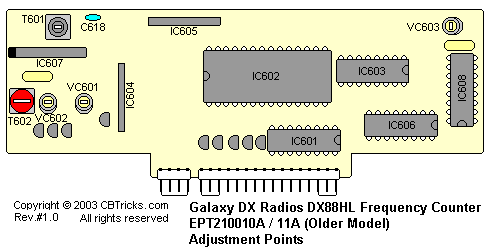
|
1.
|
Set band button to high |
|
2.
|
Set band switch to "A" |
|
3.
|
Set mode switch to "AM" |
|
4.
|
Set clarifier fine/coarse to 12 o'clock |
|
5.
|
Set channel selector to 1 |
|
6.
|
Connect oscope to C618 |
|
7.
|
Adjust T601 for peak |
|
8.
|
Connect frequency counter to IC 608 pin 9 |
|
9.
|
Adjust VC603 for 3.27675 |
|
10.
|
Connect frequency counter to IC 607 pin 1 |
|
11.
|
Set mode switch to "USB" |
|
12.
|
Adjust T602 for 2.67310 |
|
13.
|
Set mode switch to "AM" |
|
14.
|
Adjust VC602 for 2.67375 |
|
15.
|
Set mode switch to "LSB" |
|
16.
|
Adjust VC601 for 2.67435 |
|
17.
|
Set mode switch to "USB" |
|
18.
|
Re-adjust T602 for 2.67315 |
|
19.
|
Repeat steps 13 through 18 until all frequencies are correct |
Copyright
© 1998,1999,2000, 2001 CBTricks.com
Disclaimer: Although the greatest care has been taken while compiling these documents,
we cannot guarantee that the instructions will work on every radio presented.