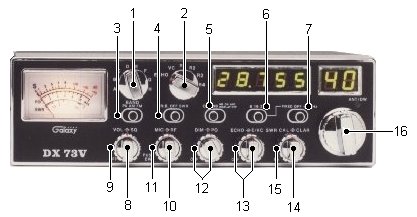
Galaxy
DX Radios DX73V
Documentation Project
CBTricks.com
Setting
DX73V up for Basic Operation
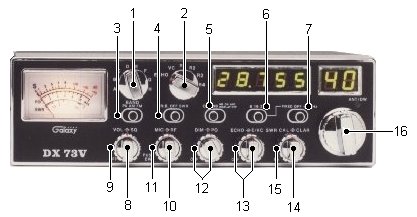
Starting at the top left to right
|
1.
|
Place the
BAND switch to E |
|
2.
|
Place the
Echo/VC/Robo switch to Echo |
|
3.
|
Place the
PA/AM/FM switch to AM |
|
4.
|
Place the
RB/OFF/SWR switch to OFF |
|
5.
|
Place the
OFF/NB/NB ON switch to OFF |
|
6.
|
Place the
6/19/21 switch to 19 |
|
7.
|
Place the
FIXED/OFF/+10KHZ switch to OFF |
|
8.
|
Place the
VOL (inner knob) control to 12 o'clock |
|
9.
|
Place the
SQ (outer knob) control fully counter clockwise |
|
10.
|
Place MIC
(inner knob) control fully clockwise |
|
11.
|
Place RF
(outer knob) control fully clockwise |
|
12.
|
Place both
DIM/PO controls fully clockwise |
|
13.
|
Place both
ECHO/E/VC controls fully counter clockwise |
|
14.
|
Place SWR
CAL (inner knob) control fully counter clockwise |
|
15.
|
Place CLAR
(outer knob) control to 12 o'clock position |
|
16.
|
Place large channel selector knob to channel 1 |
| Note: | The Galaxy DX73 is not a CB radio but many drivers will buy them and have a local CB shop convert them to work on the CB band. Best way to tell if your DX73 is converted to look at the frequency display after you finished step 16. above. If the frequency display reads 26.965, then it has been converted. If it reads 28.XXX then it has not. |
Disclaimer: Although the greatest care has been taken while compiling these documents,
we cannot guarantee that the instructions will work on every radio presented.