

How do I print the graphics on this site with Paint Shop Pro?
The following is using Paint Shop Pro.
| Step
1 Get the graphic in the Browser then right click it. You should see a popup menu. Click on Save picture as. |
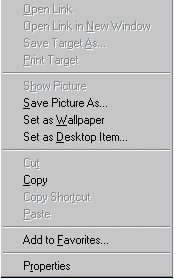 |
| Step
2 Save the graphic in a DIR of your choice. You can change the name if needed. Click Save |
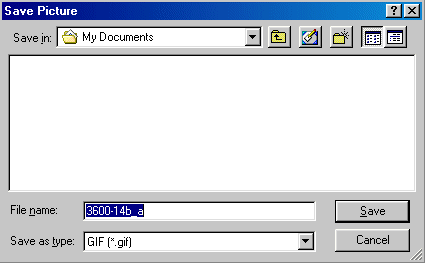 |
| Step3 Open the graphic in the graphics program. Click on file menu and click Page Setup. |
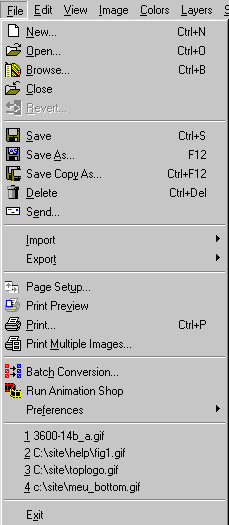 |
|
Step4 You will also need
to set Print output to the type of printer you have (color / Greyscale.
Then print the page |
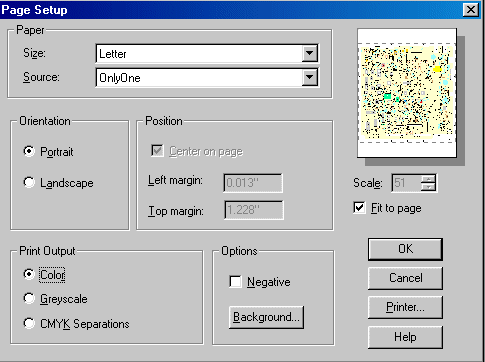 |